Task
Sometimes you come across the error “Members cannot share this site because this site is missing a default members group.” This error is caused by you missing your default groups for usually your sub-site.
Solution
Information
Basically we need to re-add the default groups to a site when it has its own unique permissions in comparison to your parent site. It can happen when/if you after creation detach the sub-site from the parent permissions.
Error
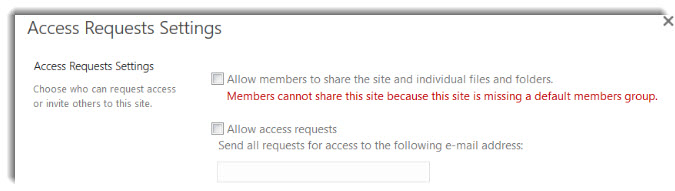
Group Creation
Depending on your version and how the site was create the URL can be different.
Here’s your options:
https://sharepoint.com/subsite/_layouts/15/permsetup.aspx
https://sharepoint.com/sites/subsite/_layouts/15/permsetup.aspx
sharepoint.com: This is your SharePoint site depending on what SharePoint setup you have
subsite: This is your sub-site that you are working with.
This will bring up a site allowing you to set up custom groups or use existing ones to be the default Visitors/Members/Owners for the site.
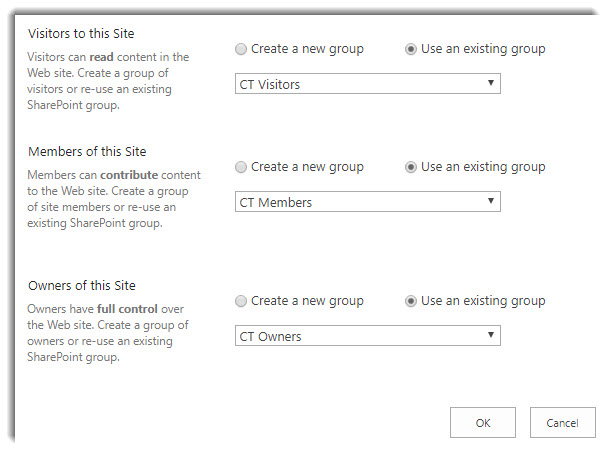
Once these are set then you can then head back to the permissions and it will no longer receive the error. =)
Done!

