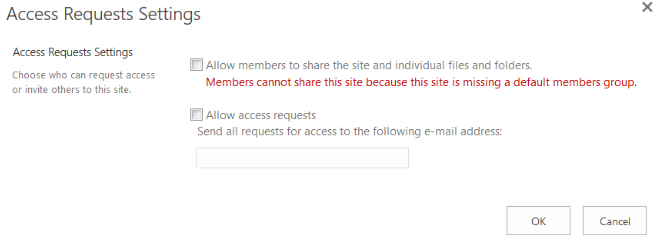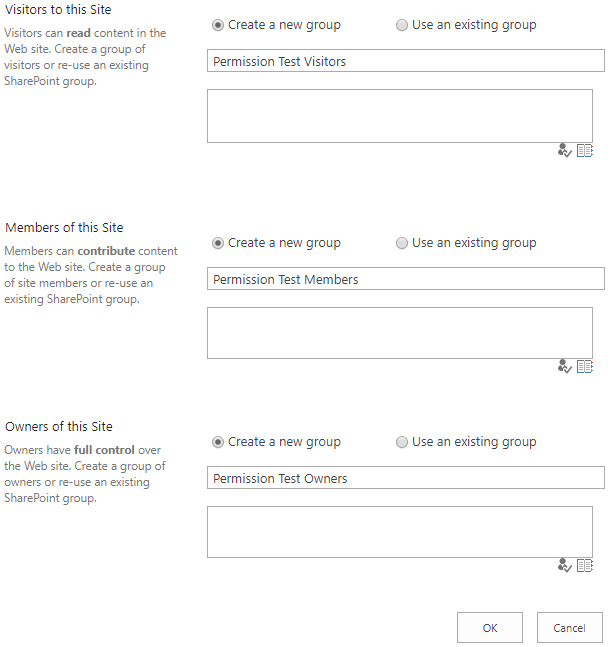Error
“Members cannot share this site because this site is missing a default members group.”
Resolution
What we need to do is either create the default groups or assign existing groups as the defaults.
Instructions
Navigate to the site and then modify the URL tot he below
https://yoursite.sharepoint.com/permtest/_layouts/15/permsetup.aspx
All you need to do is add the _layouts/15/permsetup.aspx at the end of the site/sub-site URL.
This will bring up this screen: Either Create a new group or Use an existing group and click OK
All Done!