Task
To use a workflow to populate a Hyperlink field with a URL and Display Text to click on. This is using a 2013 workflow on SharePoint Online.
Solution
SharePoint Designer
From within SharePoint Designer:
Create a variable and name it
Set the Value
When setting the value click the ellipsis “…” to use the string builder.
We are going to make a simple link to Google, but you can make it as complex as you like.
https://www.google.com/, Google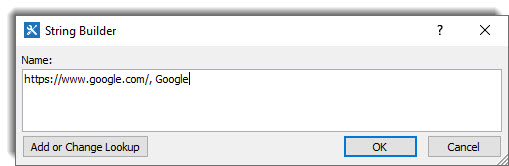
The Important part here is the comma, that tells it to set the link to the URL on the left of the comma and the display text to be the text to the right of the comma.
Update Item
Now add the Update item step: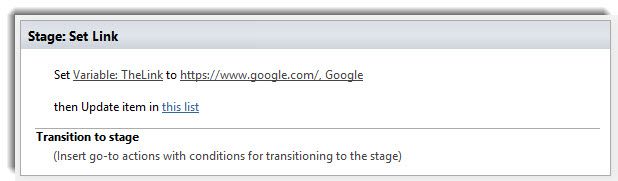
Now set the Hyperlink in the list by clicking the this list link:
- Click Add…
- Set the column with the hyperlink, in this list its called Hyperlink Test.
- Click the ƒx button.
- Set the Data source: to Workflow Variables and Parameters.
- Set the Field from source: to the variable you just made, TheLink in this example.
- Click OK.
- Click OK.
- Click OK.
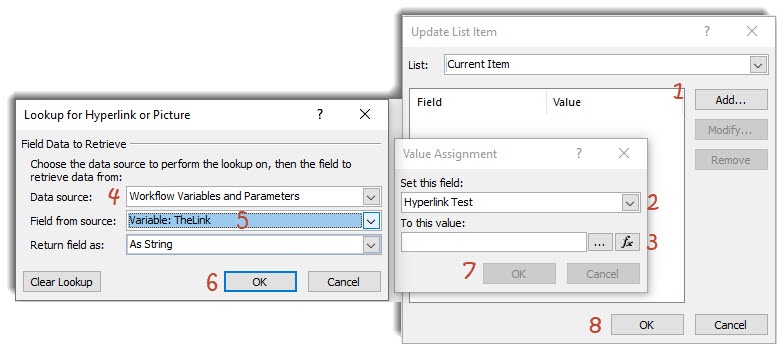
Now we will end the Workflow:
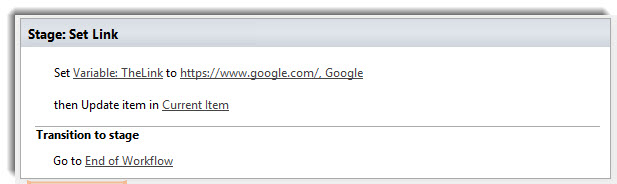
Time to test:
NOTE: I have this workflow run when an item is created/modified/manually.
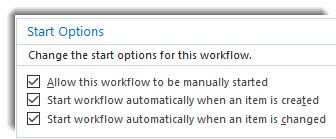
Worked Perfectly!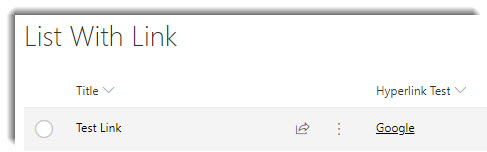
Done!

