Task
Clear passwords stored within Chrome. This is for build “Version 72.0.3626.121 (Official Build) (64-bit)” which is the current at this time.
Solution
Menu
Navigate to the top right and click the Ellipsis > More Tools > Clear Browsing Data…
An alternative is you cal press the shortcut of Ctrl+Shift+Del.
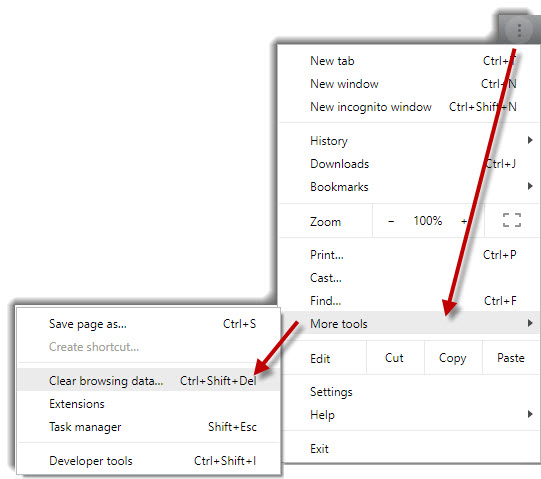
Options
Here you can select additional things to clear and how far back to go.
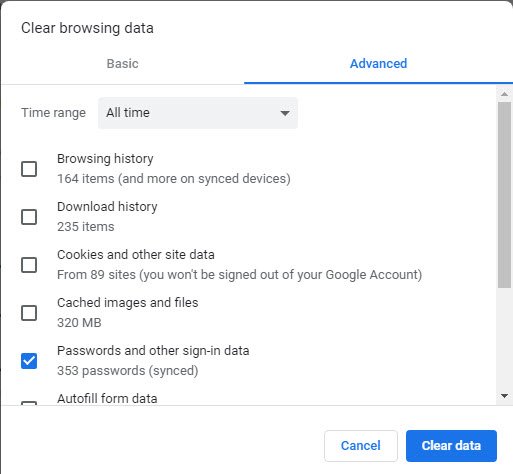
Click Clear data.

